
The selection of colors is a crucial aspect of website design that often goes unnoticed. The colors chosen for a website can significantly impact its usability and the emotional response it garners from its viewers. This is particularly true for dental websites. Dental practices must carefully consider their color choice, as the right palette can help convey cleanliness, sterility, and trust, reassuring potential new patients and providing a calming atmosphere. Conversely, poorly chosen colors can potentially deter likely patients and create a sense of unease. Therefore, understanding color psychology in website design is key to creating a successful online presence for dental professionals. This web page will help you in selecting colors for your dental website.
I Want New Patients! Schedule My FREE New Patient Strategy MeetingThe Psychology of Color
Understanding color psychology is pivotal when selecting colors that induce trust and comfort in patients. Different colors can elicit various emotional responses. For instance, blue is often associated with trust, serenity, and professionalism, making it an optimal choice for dental websites. Conversely, darker shades of red, while attention-grabbing, can also invoke feelings of alarm and should therefore be used sparingly.
Neutral colors like white and gray suggest cleanliness and sterility, which is particularly important for dental practices where hygiene is paramount. Incorporating green can signify health and calmness, potentially alleviating any anxiety patients might experience. By thoughtfully combining these colors, dental professionals can create an office space and an online presence that looks aesthetically pleasing and positively impacts patients’ perceptions and feelings.
Basic Color Theory
Color theory is a fundamental concept in visual arts that explains how colors interact and how they can be combined to create desirable effects. It’s the guiding principle behind creating harmonious color combinations, crucial in setting the tone, accent color, and mood for any design project.
The color wheel is a crucial tool in understanding and applying color theory. It’s a circular diagram of colors arranged by their chromatic relationship. The color wheel is divided into three main categories: primary colors (red, blue, and yellow) and secondary colors (green, orange, and violet), which are made by mixing primary colors and tertiary colors created by mixing primary and secondary colors.
Colors directly opposite each other on the color wheel are called complementary colors. They create a vibrant look when used together, but if not balanced correctly, they can be jarring. The colors next to each other on the wheel are analogous. They are muted shades that usually match well and create serene and comfortable designs.
Understanding these color combinations helps create a visually appealing website and effectively communicates the desired message. For a dental website, applying color theory could mean using a mix of cool and neutral or warm colors to evoke feelings of trust, calm, and cleanliness.
Visit: Are Clear Aligners BPA-Free?
Ideal Color Choices for Dental Websites

When analyzing popular color choices for dental websites, a common trend emerges. Blue, white, and lighter shades of green are frequently used, aligning with the principles of color psychology and color theory. Blue, synonymous with trust and serenity, is often the dominant color. White and green, conveying cleanliness and calm, are typically complementary colors.
Benefits of Using Colors Signifying Cleanliness and Calm
Utilizing colors that signify cleanliness (white, blue, green) and calm (blue, green) can profoundly impact a dental office or website’s effectiveness. These colors can instill a sense of trust and ease in potential patients, creating a welcoming online environment. This can alleviate concerns about dental visits, encouraging more people to schedule appointments. Furthermore, using clean, calm colors can reinforce a dental practice’s commitment to hygiene and patient well-being.
Case Studies Showcasing Successful Dental Websites and Their Color Schemes
Let’s look at two case studies to illustrate the impact of color choices on dental websites. “DentalCare Pro” uses a soothing combination of blue and white, exuding a sense of professionalism and cleanliness. Their website has reportedly seen a significant increase in engagement and appointments booked since its redesign. On the other hand, “Smile Studio” opts for brighter accent colors and a more vibrant palette. Their use of green as a dominant color, complemented by splashes of blue, creates a calming and welcoming aesthetic. They’ve noted a positive patient response, contributing to their high patient retention rate.
Importance of Consistency in Color Use
Maintaining consistency in color use across a dental website is crucial. It enhances the website’s aesthetic appeal and reinforces brand identity. Consistent use of color can make a website more memorable and professional-looking, improving user experience and increasing the likelihood of potential patients choosing the practice. Additionally, color consistency can aid website navigation, making it easier for users to locate information or book services.
Common Mistakes in Color Selection for Dental Websites

Common mistakes can lead to a less effective online presence when designing a dental website. These errors often relate to color selection, one of the most critical aspects of web design. Some of these common pitfalls include:
- Overuse of Strong Colors: Bold colors like red or black can be off-putting and create a sense of alarm or discomfort, which is not ideal for a dental website aiming to inspire calm and trust in potential patients.
- Inconsistent Use of Color: A lack of consistency in color usage can lead to confusion and a less professional appearance. It can also make navigation more difficult, causing potential patients to leave the site.
- Ignoring Color Psychology: Disregarding the emotional impact of colors can lead to choices that don’t align with the practice’s goals. For instance, using too much grey might signify sterility and dullness, potentially turning potential patients away.
How to Avoid These Mistakes:
To avoid these common pitfalls in color selection, consider the following tips:
- Use Bold Colors Sparingly: Bold colors can be effectively used for accents and important buttons or links. However, they should not dominate the overall color scheme.
- Maintain Color Consistency: Choose a primary color and one or two secondary colors consistently across the site. This will enhance the professional look of the website and improve user experience.
- Apply Color Psychology: Choose colors that evoke the desired emotions. For dental websites, these are typically trust, calm, cleanliness, and professionalism. Good choices could be shades of blue, green, and white.
- Ensure Readability: The color contrast between the text and background should be high. Avoid placing light-colored text on light backgrounds and vice versa.
By avoiding these common mistakes and implementing these strategies into green websites, dental professionals can create a visually appealing, effective website that resonates with potential patients and helps to grow their practice.
Tools and Resources for Color Selection
Choosing the right colors for your dental website can be greatly simplified by using various online tools and resources. These tools can help you generate color palettes, understand color relationships, and test your color choices for accessibility and readability.
Color Palette Generators
Color palette generators are a fantastic resource for creating harmonious color schemes. Websites like Coolors or Adobe Color allow you to generate and adjust color palettes quickly. Input a primary color, and these tools will suggest secondary and accent colors based on color theory principles.
Color Wheel Tools
Color wheel tools offer a visual representation of color relationships and can be invaluable when finding a set of colors bright shades that work well together. Adobe Color is a notable example, with a color wheel and various color harmony options.
Accessibility and Readability Test Tools
When choosing colors for your dental website, it’s crucial to ensure they provide sufficient contrast for readability and accessibility. Tools like the WebAIM Color Contrast Checker can help you test your website style color choices for compliance with accessibility standards.
Tips on Using These Tools Effectively
When using these tools, keep your target audience and brand identity in mind. Your chosen colors should align with your practice’s branding and resonate with your potential patients. Use palette generators to explore different color combinations, and don’t be afraid to experiment. Try out a variety of color schemes before settling on the one that best represents your practice. Test your final choices for readability and accessibility to ensure your site is user-friendly for all potential patients.
By leveraging these tools and resources, you can simplify the color selection process and create a visually compelling dental website.
Trends in Dental Website Colors
Keeping up with design trends can help your dental website look modern and appealing. Currently, several color trends are becoming popular in the online dental space:
- Monochromatic Themes: These themes use varying shades and tints of a single color, adding depth and visual interest while maintaining a cohesive look. Blue, with its connotations of trust and calm, is a popular choice for monochromatic dental websites.
- Neutral Palettes with Colorful Accents: Neutral colors like white, grey, and cream create a clean, professional base. Adding vibrant accent colors like teal or coral can make important elements stand out and add a touch of personality.
- Pastel Colors: Soft and soothing, pastel colors are becoming a popular choice for dental websites. They can create a calming and inviting atmosphere, which is especially beneficial in a field where patients may have anxiety.
- Natural Colors: Inspired by nature, these color schemes use earthy browns, greens, and blues to create a soothing and welcoming environment.
These trends ensure your website looks contemporary and have psychological implications that can affect how potential patients perceive your dental practice. By carefully considering color trends and their impact, you can create a dental website that is visually pleasing and effective in communicating the right message to your visitors.
Implementing Colors in Web Design
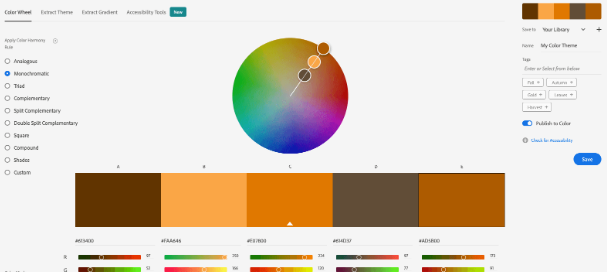
Understanding the importance of color selection, it’s time to focus on implementing these colors in your web design. Here’s how you can do it:
- Header and Navigation Menu: The header is the first thing visitors see, so use your primary color here to establish your brand identity. For the navigation menu, consider a contrasting color for important elements like the ‘Book an Appointment’ button to make it stand out.
- Body: For the body of the website, stick to neutral colors for the background to aid readability. The text should be in a contrasting color for easy reading. Headings can be in your primary color to draw attention.
- Footer: The footer is a good place to repeat your primary color, tying the design together.
- Links and Call-to-Action Buttons: Use your secondary color for links and call-to-action buttons. They should stand out but not clash with the overall color scheme.
- Images and Illustrations: Images should complement your chosen color scheme. Avoid images that clash. Use your primary and secondary colors for illustrations to create a consistent look.
Remember, dental marketing aims to create a visually appealing, coherent website that communicates your brand and is easy on the eyes. You can create a cohesive, user-friendly, professional dental website by strategically implementing color in your web design.
Conclusion
In conclusion, color selection and implementation are integral to effective dental website design. Harnessing the power of color theory, online tools, and design trends can significantly enhance your website’s aesthetics and user experience. Remember, sophisticated medical website design aims to create a site that reflects your dental practice’s identity, resonates with potential patients, and stands out in today’s competitive online space. You can build a visually compelling website to attract and retain patients by paying careful attention to color usage.
I Want New Patients! Schedule My FREE New Patient Strategy Meeting
